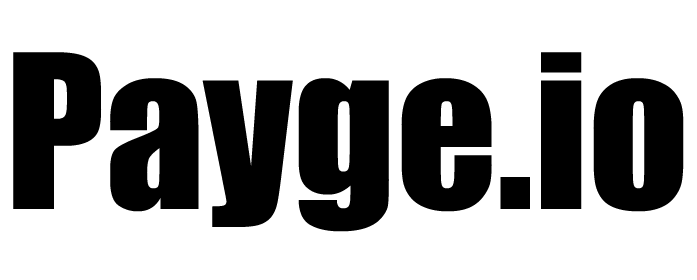In this guide we'll go through the ways you can create and get paid through a payment link.
We’ll be using Payge.io Payment link functionality for this guide.
To get started you'll have to create an account on Payge.io
Once this is done you'll have access to the payment link feature right away!
On the Dashboard you can click on create a payment page and select the template of your choice.
In this case we're going to create a simple payment link that will display an invoice and a way for your customers to pay you!
- Click on “Create payment page”
- Choose the invoice template
- Personalise the content and define the price of the invoice.
- Save!
- Share it, head in the share tab and you'll find the payment link that you can share with your customers.
Once you’ve finished with these step your payment link will be ready and you’ll be able to start receiving money from it.
Let us know if you have any issues with the creation of your payment link through our live chat, available on the lower right side of your screen in your Payge.io dashboard.